I am always trying out different techniques and enjoy learning new things to grow my photography skillset.
One such technique is focus stacking. Focus stacking is a method of taking multiple images of the same scene but with different points of focus and combining them to maximise and control the depth of field within the final image.
It does not require any special hardware, although as with most things, sometimes those little extras can help. The actual stacking is done in software, there are specific programmes available but this can also be accomplished in PhotoShop and Affinity Photo. Having said that my software of choice is Helicon Focus which is purely designed for this purpose.
The reasons for using this technique include;
- Control of depth of field, for example, common wisdom says that because macro shots have very little depth of focus, you should use a very small aperture to maximise what is in focus. This can help, but it can also also be difficult to manage what is in focus around the subject in the background for example.
- Diffraction (a loss of apparent sharpness and definition at small apertures) becomes increasingly difficult to manage when the smallest of subjects are being photographed at high magnification. Often the sharpest range of a lens and the best control of diffraction occurs around two stops down from the wide open aperture of a lens. By stacking you can use this sweet spot and still get everything in focus.
To create a focus stacked image requires a few simple steps;
- Take the images. This involves taking multiple images of the subject. Each image taken differs from the previous one only in the point of focus. Each shot the focus point move backward or forward through the scene, making sure there is enough overlap that every part of the scene is captured sharply in at least one image. This can be achieved either by refocussing between shots or keeping focus distance the same and moving the camera closer or further away for each subsequent shot. This can be achieved manually but many modern cameras will have this functionality built in. If you use a Canon or Nikon DSLR there is also software to semi automate the shooting using a connected smart phone or Tablet running Helicon Remote software.
- Check the images taken for the stack and make any basic global adjustments if you chose. If this is done make sure that you apply the adjustments equally to each image.

- Import the selected images to your preferred image stacking program, in my case Helicon Focus.
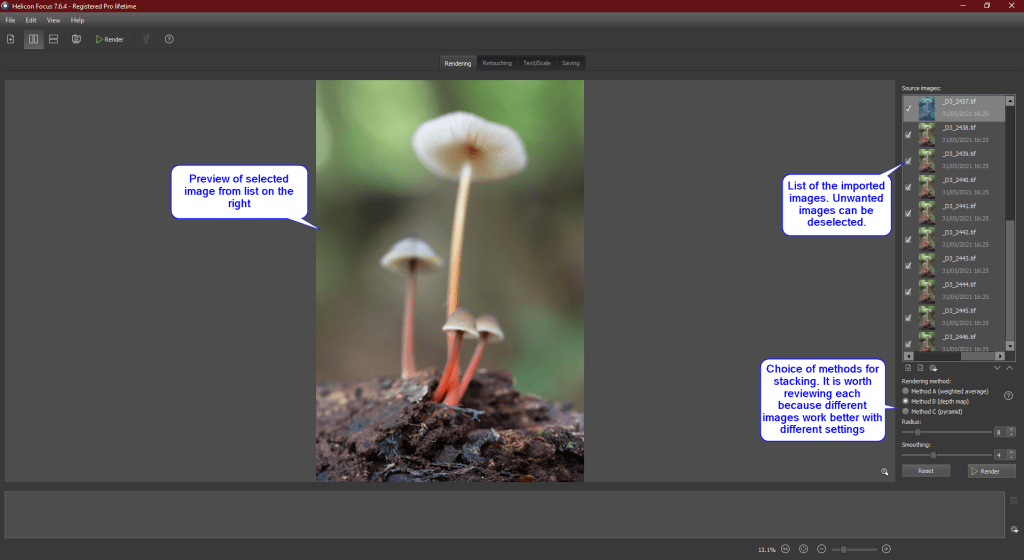

- Retouching the image prior to saving. This is where you can clean up misaligned areas or imperfections in the stacking process prior to exporting the final stack.
- Once retouching is complete the image can be saved/exported. It can then be finalised in the editing program of your choice.

I love how this technique gives exact control over what is in focus enabling the background to be thrown out of focus.

